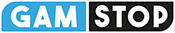Opened your William Hill app and found it’s suddenly in another language? Don’t worry, you’re not alone!
Whether you’ve accidentally changed it or the app switched languages on its own, we’ve got the steps you need to get back to English.
Follow this easy guide to personalise your betting experience by changing the language settings back in the William Hill app, step by step
Why Is My William Hill App In a Different Language?
Opening your William Hill app, only to find it in a language you don’t understand, can be quite puzzling. This could happen for several reasons, and it’s helpful to know why.
Often, the app sets itself to match the default language of your device. If you’ve recently changed your phone’s language settings or travelled abroad, this might explain the switch.
In some cases, the app may automatically choose the language based on your location. So, if you’ve been on holiday or moved somewhere new, the app might have adjusted itself without you realising.
Sometimes, updates or technical glitches can also lead to unexpected language changes. It’s nothing to worry about, and there are easy ways to fix it.
How To Change William Hill App Language
Changing the language on your William Hill app is a simple process. Start by opening the app on your device.
Once it’s open, look for the menu icon, often found in the top corner. Tap on it to access the app settings.
Within the settings, there should be a section for language preferences. Here, you can see the available languages.
Select your preferred language from the list. It’s usually just a matter of tapping the language you want, and the app will adjust automatically.
After choosing your language, it’s a good idea to restart the app. This ensures the changes take effect smoothly.
And that’s all there is to it! You’ve now customised your app to suit your language preference, making it easier to enjoy your betting experience.
William Hill App Thinks I’m In a Different Country
This might happen if your device’s location settings are not accurate. Your phone may be using a virtual private network (VPN) that shows a different country.
Sometimes, recent travel can influence how the app reads your location, particularly if location services haven’t updated properly.
To fix this, ensure your location permissions for the app are turned on and accurate. You can also try refreshing your location settings on your device.
Another useful tip is to check if your device’s settings are using the correct region format. This can help the app recognise your true location.
If problems persist, reaching out to William Hill’s customer support can provide further assistance and solutions tailored to your situation.
How To Use William Hill Abroad
Planning to keep up with your betting while travelling? Using the William Hill app abroad is possible, but there are a few things to keep in mind.
Firstly, ensure that online gambling is legal in the country you’re visiting. This is crucial to avoid any issues.
Before you travel, check the app’s terms and conditions regarding overseas usage. Some features may be restricted depending on your location.
Having trouble accessing the app? Make sure you’re connected to a reliable internet source and not using a VPN, as this might affect access.
Keeping your betting activity within the UK is a great way to ensure you’re following all guidelines. If unsure, contact William Hill’s support for advice.
With these tips, you can stay on top of your bets and enjoy the thrill of betting, even when you’re far from home.