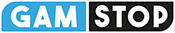Finding out that your PokerStars account has been frozen can be worrying, especially when you’re keen to play a few hands or retrieve your account balance.
But don’t panic! This situation is more common than you might think, and there are clear reasons why it happens.
In this blog post, we’ll guide you through the possible reasons behind a frozen account and what practical steps you can take to resolve it swiftly.
Why Has My PokerStars Account Been Frozen?
Having your PokerStars account frozen might feel confusing, but there are several common reasons why this might happen. Understanding these can help clear up any misunderstandings.
One of the main reasons can be due to verification issues. PokerStars, like all licensed operators, must follow strict regulations to ensure all players are who they claim to be. If your identity or payment details haven’t been fully verified, it could lead to a temporary block on your account until the process is complete.
Another potential reason could be unusual account activity. If the system notices any suspicious behaviour, such as unexpected logins from different locations or unusual betting patterns, it may freeze the account to protect your security while investigating further.
Technical issues can also lead to a frozen account. Sometimes, system updates or maintenance on the PokerStars platform can cause temporary disruptions, resulting in account access problems.
Lastly, breaching terms of service, even unknowingly, can also lead to account limitations. This includes actions like using prohibited third-party software or participating in collusion.
PokerStars Verification Not Working
If you’re having trouble with the PokerStars verification process, it can be quite frustrating. However, this is a common issue that often has a straightforward fix.
Firstly, double-check all the documents you’ve submitted to ensure they’re clear and complete. Make sure your identification documents are up-to-date and the images you’ve uploaded are not blurry or cropped. PokerStars requires clear and readable identification for speedy processing.
It’s also important to ensure the information on your documents matches exactly with the details you entered when creating your account. Even small discrepancies, like typing errors in your name or address, can lead to verification delays.
If you’ve already checked everything and the problem persists, don’t hesitate to reach out to PokerStars customer support. They can provide guidance on what might have gone wrong and what you can do next.
Discover The Best Online Casinos
Browse our list of top-recommended casino sites, read reviews from real players & be the first to get access to the latest casino bonuses
PokerStars Contact Details
If your PokerStars account has been frozen and you need assistance, you can reach their customer support through the following channels:
Email Support: Send a detailed email outlining your issue to support@starsaccount.com. Include your username, registered email address, and any relevant information to expedite the process.
In-App Support: If you can access the PokerStars app:
- Log in to your account.
- Navigate to ‘Help’ or ‘Settings’.
- Select ‘Contact Support’ to send a message directly.
Website Support: If you’re unable to log in:
- Visit the PokerStars Help Center at https://www.pokerstars.com/help/.
- Click on ‘Contact Us’ or use the ‘Need Help’ button.
- Follow the prompts to submit your query.
Social Media: PokerStars maintains active social media profiles where you can seek assistance:
- Twitter: @PokerStars
- Facebook: PokerStars
When reaching out, provide as much detail as possible about your account and the issue to facilitate a swift resolution.
How To Delete PokerStars Account
If you’ve decided it’s time to part ways with PokerStars, deleting your account is a straightforward process. It’s important to think carefully about this decision, as it’s typically irreversible.
First, ensure you’ve resolved any outstanding issues, such as withdrawing remaining funds. Log into your account and double-check that your balance is clear.
Once you’re ready, you’ll need to contact PokerStars customer support to request account deletion. This isn’t something you can do yourself through the website or app. Send an email to support@pokerstars.com, clearly stating your full name, username, and your request to close your account.
In your message, it’s a good idea to mention why you want to close your account, as PokerStars uses this feedback to improve their services. Keep your email concise and respectful to ensure a smooth process.
PokerStars may take some time to process your request, as they’ll ensure it’s what you really want to do. Be patient and keep an eye on your email for confirmation that your account has been closed.
PokerStars Alternatives
If you’re experiencing issues with your PokerStars account or simply looking to explore other options, there are plenty of other online casinos to consider. Each offers its own unique selection of games, promotions, and features, so you’re bound to find something that suits your tastes.
Many online casinos provide a great poker experience along with a variety of other exciting games. Whether you’re interested in trying a new poker room or exploring slots, roulette, or blackjack, the possibilities are endless. It’s a great way to keep things fresh and exciting.
For a reliable list of top-rated online casinos, be sure to visit our page showcasing the best options available. We’ve carefully selected these sites based on their trustworthiness, game variety, and player bonuses, ensuring you have a fantastic and secure gaming experience.
Exploring alternatives can lead you to discover new favourites while keeping your gaming options varied and enjoyable. Take a look at our recommendations, and you might just find your next go-to casino destination!